We already discussed how easy it is to expose ADF Business
Components as SOAP Web Services. We have also discussed on how to expose the custom
methods on to SOAP Web Services. See blog Quickly Creating, Deploying and Testing SOAP WebServices in ADF for more details.
This blog is focused to show what data types ADF SOAP Web
Services support.
Unlike
ADF Client Interface, Service Interface supports a more narrow set of data
types for custom method parameters and return values and is limited to:
- Java primitive types and their object wrapper types (for example int, Integer);
- java.lang.String;
- java.math.BigDecimal;
- java.math.BigInteger;
- java.sql.Date;
- java.sql.Time;
- java.sql.Timestamp;
- java.util.Date;
- oracle.jbo.AttributeList;
- oracle.jbo.domain.BlobDomain;
- oracle.jbo.domain.Char;
- oracle.jbo.domain.ClobDomain;
- oracle.jbo.domain.DBSequence;
- oracle.jbo.domain.Date;
- oracle.jbo.domain.NClobDomain;
- oracle.jbo.domain.Number;
- oracle.jbo.domain.Timestamp;
- oracle.jbo.domain.TimestampLTZ;
- oracle.jbo.domain.TimestampTZ;
- oracle.jbo.server.ViewRowImpl or any subtype;
- java.util.List
, where aType is any of the service-interface supported data types, including Java primitive type.
NOTE: The service interface specifically does not support
Java Map collection. This means it is not possible to return a collection of
objects that are of different types. The
service interface does not support custom classes as parameters or return types.
Assume the ADF SOAP WS EmployeesService
is already available with basic CRUD operations, one simple custom method which
returns String type. This was an ADF web application with Employees and
Departments tables of HR schema. Having said, let’s look at few examples
through which you can return few complex types.
Example
to return the list of Department rows:
Code is written like below.
Open EmployeesAM – Service Interface
tab – click on pencil icon in Service Interface Custom Methods section.
In Service Custom Methods window,
shuttle the new custom methods to right side. Expand the method declaration and
ensure to map both Element Java Type and Element View Object as shown below.
Once mapped, click OK.
Example
to return the list of custom VO rows:
Create a Programmatic VO which will be populated programmatically.
Now, add three variables in the VO. DepartmentName, ManagerId and
IsManager.
Generate Necessary VOImpl
and RowImpl classes and set data types for the variables.
Remember to make these variables set AlwaysUpdatable as below.
Keep clicking Next
and say Finish. Also, make sure to add this VO instance to EmployeesAM.
Now write a method
in AMImpl class which has a code below. This method is an operation of the Web
Service which will return the List of Complex type.
As shown earlier,
expose this method on to Service Interface.
Deploy the
EmployeesService as described in my blog Quickly Creating, Deploying and Testing SOAP WebServices in ADF.
Test the first service
operation. Chose getDepartmentManagerDetails operation and click Invoke.
It gives the
response like below.
Now chose 2nd
operation getDeptMgrDetailsWithCustomReturn and click Invoke button.
It provides the response like below.
So by using
ViewRowImpl, we can return List of complex type object which can cater
requirement of having complex type returned from the service.
Happy Learning.. :)


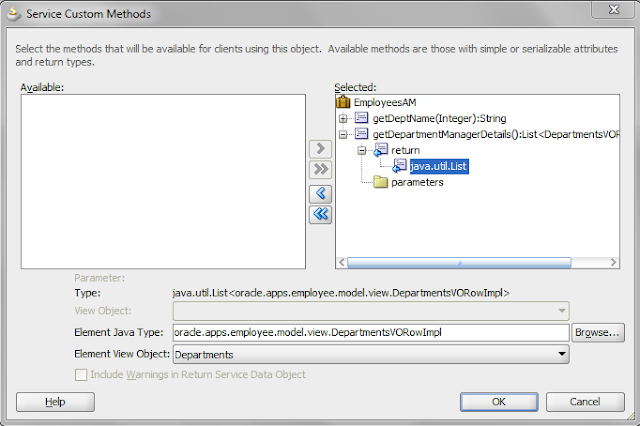










I feel really happy to have seen your webpage and look forward to so many more entertaining times reading here.Same as your blog i found another one Oracle Fusion Financials.Actually I was looking for the same information on internet for Oracle Financials Cloud and came across your blog. I am impressed by the information that you have on this blog. Thanks once more for all the details.
ReplyDelete